Please log in to identify yourself.
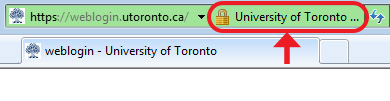
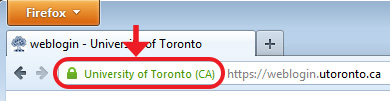
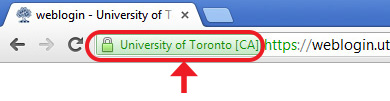
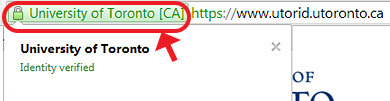
The University of Toronto weblogin service (UTORweblogin) provides a single place for you to identify yourself to web services within the University.
This is commonly called a "single sign-on" (SSO) system. Once you log in to weblogin.utoronto.ca, you can access services like the Portal and webmail as well as other weblogin-enabled web services.
A single point of login simplifies access to protected services. Users can log in once with a single JOINid/UTORid and password and have access to many services. Service providers can authenticate users without having to maintain their own password systems.
The UTORid identifies a user to many services on campus: e.g. UTmail+ email service, the Portal, the campus wireless network (UTORcwn) and many services offered by departments.
A single user identifier and password simplifies access to protected services. Users need remember only one password and service providers are freed from maintaining a password management system.
Student UTORids are assigned during the process of registration. You should visit your local campus TCard office where you will be given your TCard with your UTORid on it, and a letter explaining how to activate your UTORid.
If you are a staff or faculty member of one of the federated colleges you will have to visit the business officer in your college to obtain your UTORid.
UTORids are managed under UTORauth, the University's authentication and authorization database. Notably, the UTORauth web site has details on getting a UTORid.
U of T weblogin stores information in your web browser, using a feature called cookies. When you exit your browser, these cookies are cleared and you are logged out of weblogin and the services that use weblogin for authentication.
To exit your browser, look for the close, exit, quit or "X" button.
If you believe you know your password, please visit the UTORid Password Verification Page to try it. We cannot retrieve your password. We store it in an encrypted state that we can verify, but cannot decrypt or read. If you have forgotten your password, a new password must be chosen using a password reset procedure.
If you have registered with the UTORid Account Recovery Service, you can use the UTORid password reset tool.
If you are not registered with the UTORid Account Recovery Service, please visit your campus help desk:
St. George UTM UTSC Note: U of T staff, faculty, students, and alumni may register for the UTORid Account Recovery Service to enable convenient password reset via alternate email or SMS (mobile phone). You will need to know your UTORid password to register for this service.
Applicants to the University of Toronto have a JOINid.
Reset your JOINid Password
If you believe you know your password, please visit the UTORid Password Verification Page to try it. We cannot retrieve your password. We store it in an encrypted state that we can verify, but cannot decrypt or read. If you have forgotten your password, a new password must be chosen using a password reset procedure.
If you have registered with the UTORid Account Recovery Service, you can use the UTORid password reset tool.
If you are not registered with the UTORid Account Recovery Service, please visit your campus help desk:
St. George UTM UTSC Note: U of T staff, faculty, students, and alumni may register for the UTORid Account Recovery Service to enable convenient password reset via alternate email or SMS (mobile phone). You will need to know your UTORid password to register for this service.Applicants to the University of Toronto have a JOINid. If, after attempting to log in with your JOINid, you receive an error message stating "Authentication Failed", try to re-enable your JOINid / reset the password and try again.
The UTORid management pages may help you resolve some problems on your own.
If you have difficulties, please contact your admissions office and provide the exact error message displayed:
You can find more info in our JOINid Q & A.
Your Campus Help Desk is available to help you with problems related to the many on-line services.
St. George UTM UTSC